When it comes to high-performance gaming and other graphics-intensive tasks, having a powerful multi-GPU setup can significantly enhance your experience. Two technologies that have become the go-to solutions in multi-GPU configurations are NVLink and SLI; here we will explore their differences, features, advantages and considerations before beginning our exploration! So let’s dive in!
Understanding SLI (Scalable Link Interface)
NVIDIA developed SLI, or Scalable Link Interface, as a technology to allow multiple graphics cards from NVIDIA to work together more effectively. By pooling together their processing power and sharing workload more evenly across GPUs, this method offers significant performance increases when used for gaming or other GPU-intensive tasks. Using physical bridge connectors connected by SLI-enabled cards allows communication among them as they share workload more evenly among them all.
Key Features of SLI
Flexibility: SLI is compatible with many NVIDIA graphics cards, enabling you to combine different models and generations provided they support SLI.
Alternate Frame Rendering (AFR): SLI utilizes alternate frame rendering (AFR), where each GPU renders an individual frame to improve frame rates and overall smoothness. This technique helps increase frame rates as well as overall smoothness.
SLI Profiles: NVIDIA provides SLI profiles for various games to maximize performance and compatibility, ensuring SLI works flawlessly within specific game titles. These ensure SLI works smoothly.
Now let’s turn our attention to NVLink
Understanding NVLink: NVIDIA developed NVLink as a newer technology to replace SLI in gaming systems, initially designed for high-performance computing and data-intensive tasks; it has since made its way into gaming systems as well. Utilizing an extremely fast interconnect that facilitates communication among GPUs more quickly and efficiently than SLI allows.
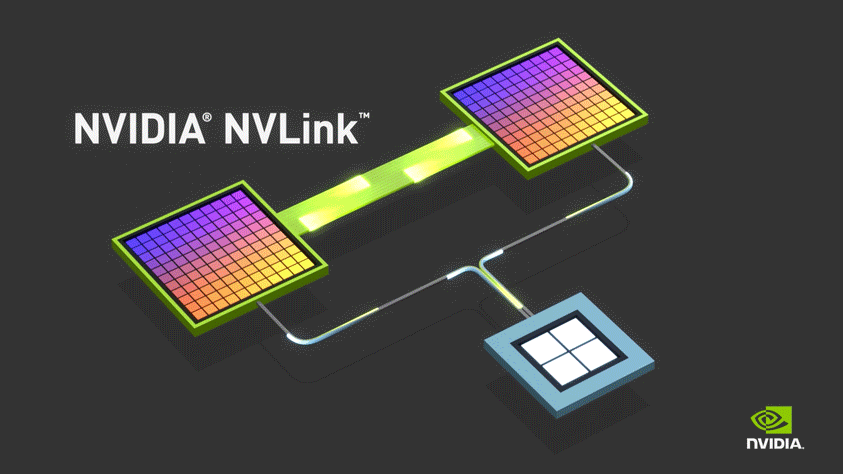
Key Features of NVLink
Bandwidth and Speed: NVLink provides significantly greater bandwidth and speed compared to traditional SLI, providing faster data transfers between GPUs that leads to improved performance and reduced latency.
Synchronization: With NVLink, GPUs work in perfect synchrony to provide improved scalability and enhanced rendering capabilities.
Memory Pooling: With NVLink, each GPU’s memory can be combined together and created as one large memory space accessible by all connected GPUs – this feature can be particularly advantageous when working on applications requiring large amounts of memory resources such as high-resolution gaming or professional workloads.
Scalability: NVLink provides flexible scalability solutions for demanding tasks and applications by supporting configurations with more than two GPUs, offering greater scalability to meet growing workload requirements.
NVLink and SLI
When making the choice between NVLink and SLI, several factors must be taken into account. If gaming is your main focus, SLI might still be appropriate; especially if your graphics cards support SLI or older GPU models are compatible. But for high-performance computing or extensive memory pooling needs, NVLink should be preferred due to its higher bandwidth, synchronization features, and memory pooling features.
Not all graphics cards support NVLink, making compatibility an important consideration. Furthermore, SLI support has decreased with many newer titles not offering explicit support for it. Therefore if gaming is your main focus then make sure the titles you play take full advantage of your multi-GPU setup and optimize them either for SLI or NVLink to optimize its full potential.


