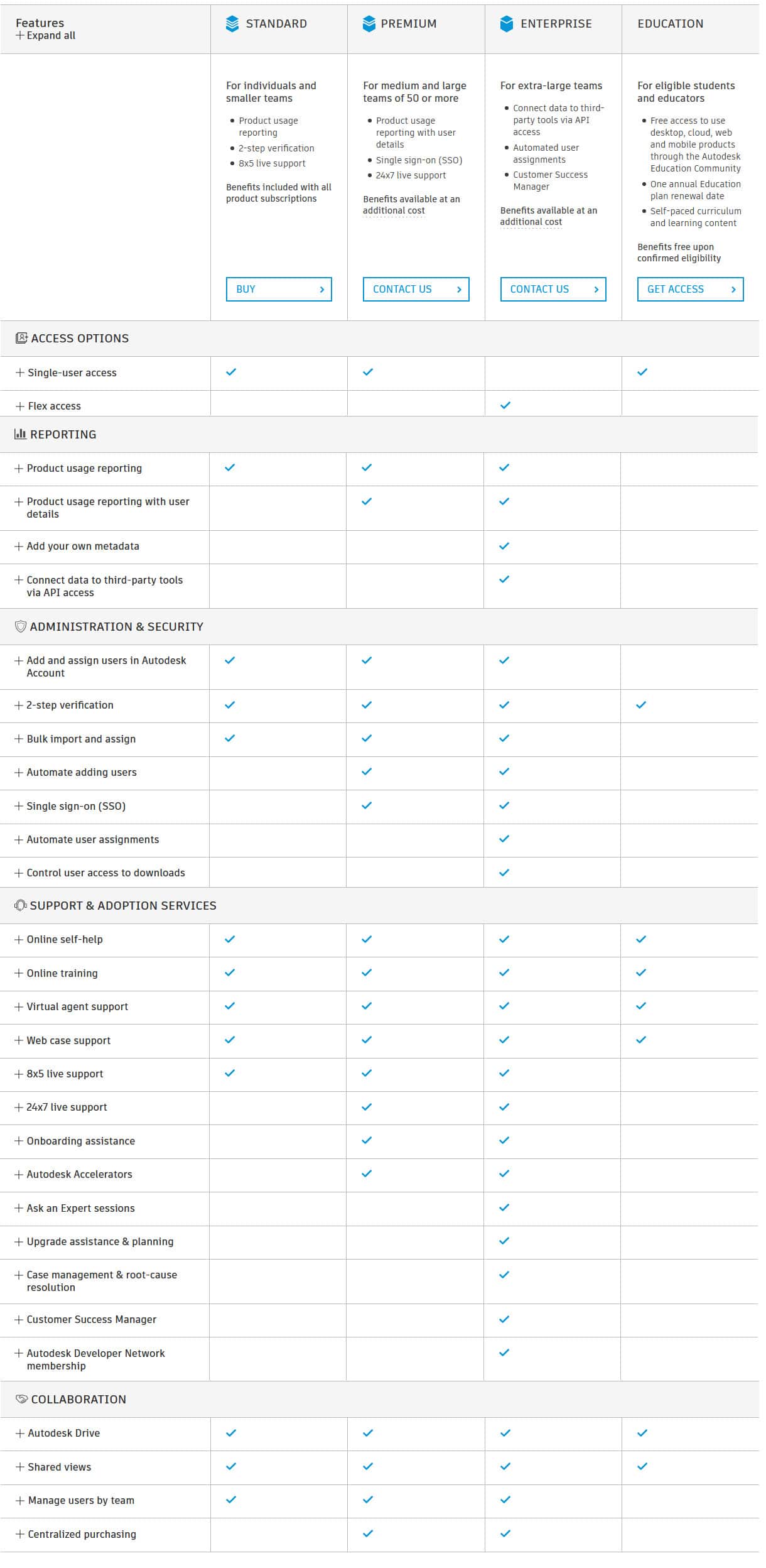Best professional PCB design software in 2022 – Altium vs Eagle Premium
Best PCB design software
Top 2 Best PCB design software
Altium Designer
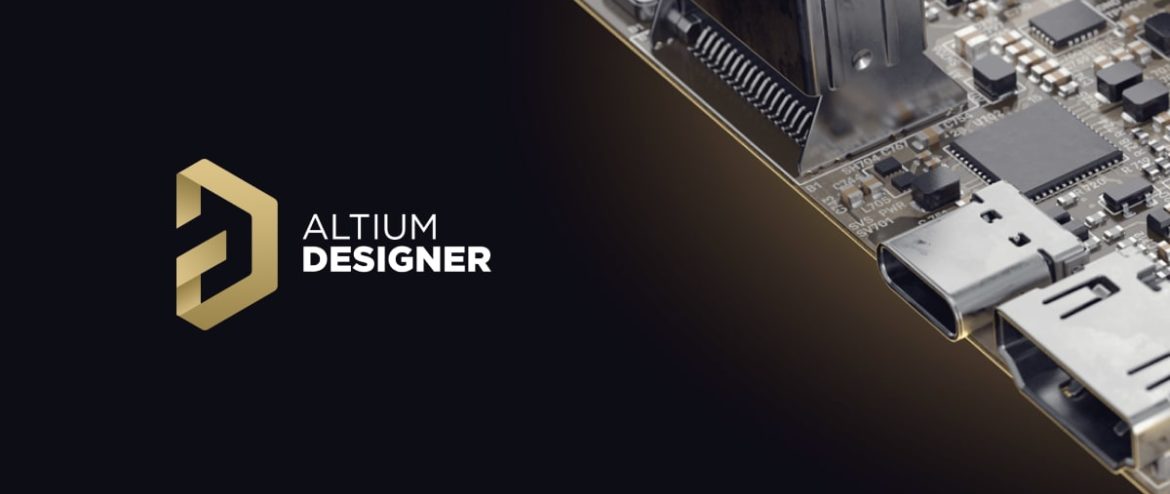
Altium Designer Price
Time-based License

Altium Designer: 295 EUR / Month

Altium Designer SE: 105 EUR / Month
Perpetual License

Altium Designer: 9 170 EUR

Altium Designer SE: 2 885 EUR
Pros
- Depending upon the needs of design, both 2D and 3D body can be easily toggled.
- It allows one to work with STEP models.
- It can help in revising the previously stored designs that result in improved productivity of organization in PCB design and development.
- Mechanical data can be imported into a certain design to monitor the 3D model.
- Easily exchange of data with MCAD systems.
- Issues can be resolved in 3D models to check which mechanical changes or other changes fit in your system.
- Designed in such a way to meet the needs of every engineer who designs electronic products. Further, a modern technology with better value.
- With nourished control and behavior, it provides an excellent PCB layout editor.
Cons
- For a medium sized schematic, the default settings generate multiple specious warnings.
- As it is a heavy software, so, sometimes, startups are slow.
- Sluggish file access in case, when working on a network.
- In Altium, with lot of constraints, it is difficult to route the designs.
- Limitations of auto-router.
- It has less functionalities as compared to other software and programs.
- Most expensive EDA (electronic design automation software), so, SME’s cannot manage to afford it.
Eagle PCB / Fusion 360
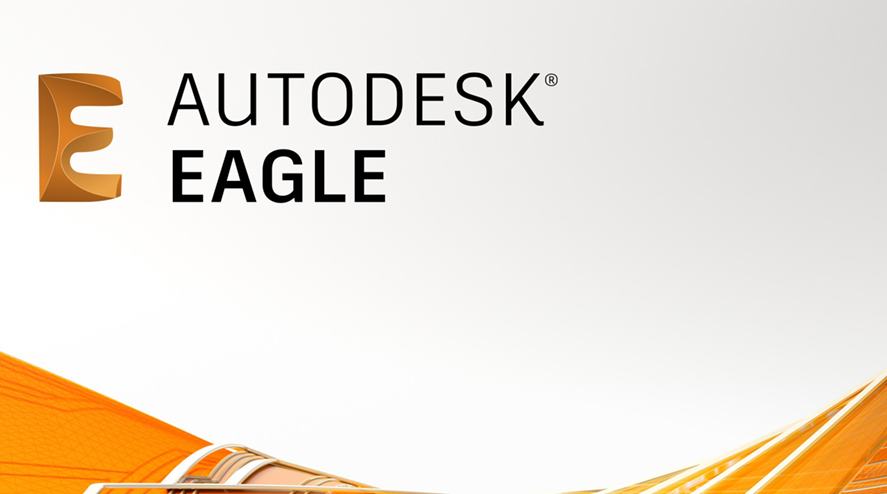
Eagle PCB price
Time-based license
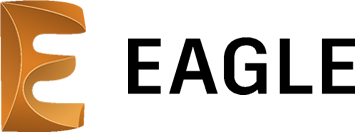
Eagle PCB: 60 $ / Month
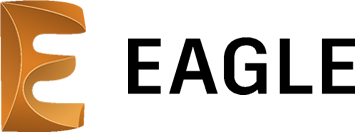
Eagle PCB: 495 $ / Annually
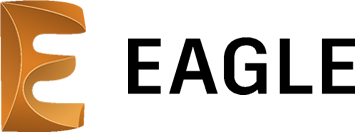
Eagle PCB: 1 410 $ / every 3 years
Pros
- When talk about pricing, Eagle is more affordable than Altium. There are three modes available in Eagle. Even the free version has very fewer restrictions.
- With integration of fusion 360, Eagle is much better options for simulations than Altium.
- There is a limitation in Altium that it runs only in windows whereas Eagle premium can afford any type of operating system.
- It is also used to work on cloud having multiple users. Using cloud, one can work with team-mates on the same file or with customers.
- For small medium enterprises (SME’s), it’s a great software with low budget. It’s a good option for start-up company.
- Offers a great customer service, which very prompt. They make sure that exactly you are integrating according to your needs.
- Very friendly user interface with great features. The art of creating is impressive and it also allows you to achieve the desired results.
Cons
- Talking about advance features, Altium has lot advance and better features as compare to Eagle such as high speed digital processing.
- Rule of designs checking is also more reliable in Altium as compared to Eagle. For radio frequency, routing and accommodations are also advance in Altium.
- The handling of library is complex in Eagle which is an issue as well. In Altium, library handling and creation of own component is much easier.
Altium Designer
An electronic design automation and a PCB software, developed by Altium, a software brand present in Australia. In electronic design market, it is the common and well-known software today. It consists of schematic, an auto-router as well as modules of PCB. Differential routing pairs are also included in it. It also helps to manage 3D modelling and track length turning. In electronically product development, various editors and software engines are provided by it. With the help of it, not only editing but also processing and compiling is also managed. X2 integration is also provided by this software. Its environment is fully modifiable, which helps one to set up the workspace according to conditions.

Altium Designer features
Following are some powerful features provided by Altium Designer:
- 3D Modeling & Track length turning
- Powerful Tools to Manage Data
- Provides Real-time transparency & Costs Estimations
- Enough Intelligent to Manage Supply Chain
- Modern Routing Technology
- Reuse Design Tools
- Cutting Edge & Rigid Flex Board Design Support
- Flexible Tools to Manage Release

Within a single unified design environment, all these features are supported and delivered by Altium Designer. It is engineered in such a way to provide optimal productivity.
Further, the unified feature of Altium Designer enables one for smooth movement of data related to design from one design monarchy to the next. With the help of its wealthy features, learning curve can be improved in order to increase productivity.
It especially helps scientists and engineers to stay connect with every aspect of designing processes in electronics. A unified environment of designing is now entertained by this software after the lot of efforts from developers. That’s why, Altium Designer now has become common solution in PCB designing.
Altium Libraries
It also consists of group of libraries which is a random collection different helpful components and models. Now, it totally depends upon the user that how the user organizes the components or models into a library. Usually, libraries are structured around device suppliers, such as a library for all types of micro-controllers a company uses. There are various types of Altium libraries are available such as:
- Schematic library (simplest library and usually a model library)
- PCB Library (used to store 3D models footprints)
- Integrated Library (Compilation of schematic and PCB library)
- Database Library (Used to insert the design components into company’s data)
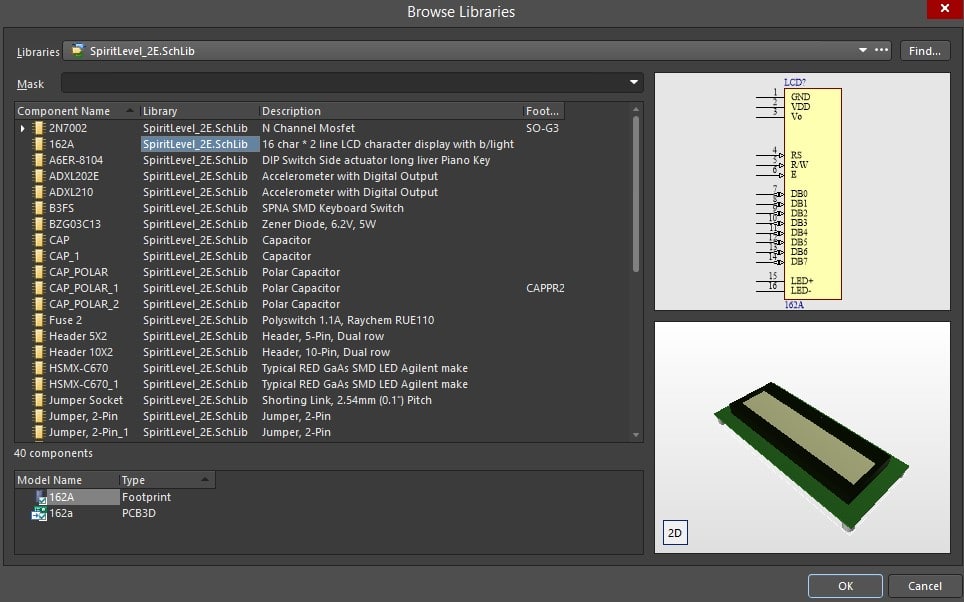
Altium License
To run the software in most effective as well as efficient way, there is a rationalized system of Altium license. This system results in allocation of license to respective users. There are two types of Altium licenses obtained from this system. At top, it is web-based system of licensing. In it, there is integration of customer’s accounts. Using this license enables users to use software without verification on any computer, even there is no need to copy or extract the license files for activation process. Such Altium license capability is called global floating license.
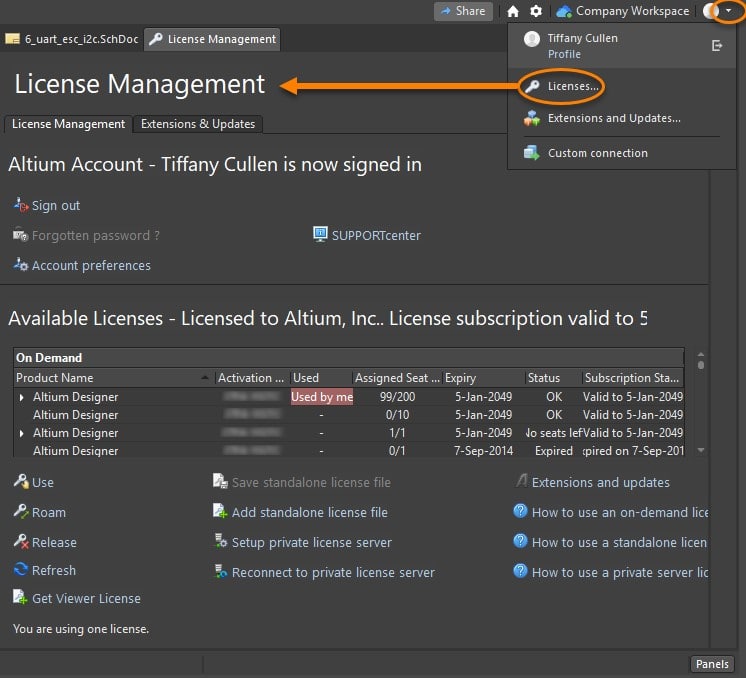
There are four distinct types of Altium license. These are:
- On-Demand License (Follows system of use and release. When signed in, the client computer can acquire on-demand license).
- Private Server License (Adopted by Altium Infrastructure server. It provides remote installation of software and license management).
- Standalone License (license can be obtained through copying or extracting license files).
- Viewer License (It is linked with user’s Altium live account. It allows user to view software without license. This license is not accessible through dashboard).
Advantages and Disadvantages of Altium Designer
Following are the advantages:
- Depending upon the needs of design, both 2D and 3D body can be easily toggled.
- It allows one to work with STEP models.
- It can help in revising the previously stored designs that result in improved productivity of organization in PCB design and development.
- Mechanical data can be imported into a certain design to monitor the 3D model.
- Easily exchange of data with MCAD systems.
- Issues can be resolved in 3D models to check which mechanical changes or other changes fit in your system.
- Designed in such a way to meet the needs of every engineer who designs electronic products. Further, a modern technology with better value.
- With nourished control and behavior, it provides an excellent PCB layout editor.
Disadvantages of this software are:
- For a medium sized schematic, the default settings generate multiple specious warnings.
- As it is a heavy software, so, sometimes, startups are slow.
- Sluggish file access in case, when working on a network.
- In Altium, with lot of constraints, it is difficult to route the designs.
- Limitations of auto-router.
- It has less functionalities as compared to other software and programs.
- Most expensive EDA (electronic design automation software), so, SME’s cannot manage to afford it.
Altium designer price
Altium designer price starts from 295 euro. This PCB software divides into two types of license:
- Time-Based license - subscription model, starting from 295 euro,
- Perpetual License – buy once and use forever, starts from 2 685 euro, includes standard subscription type for updates also.
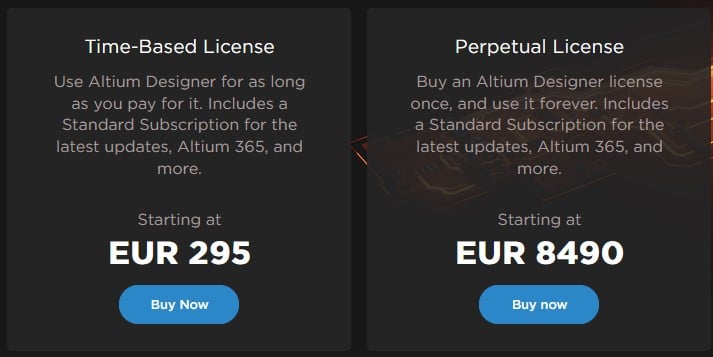
There are also Free Trial version of Altium Designer in which you can try Altium product. All you need to is fill short form and make new registration. In exchange you will receive email with Free Trail access.
Altium Designer can be maintain using subscription license model.
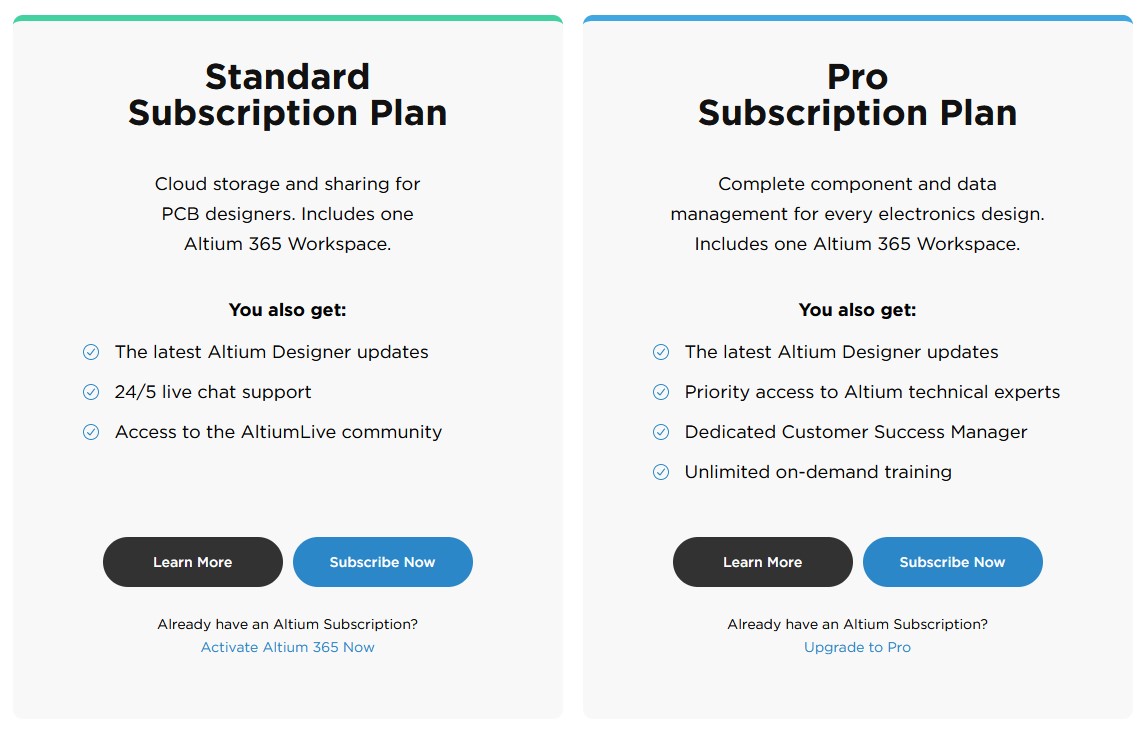
There are two subscription plans that Altium Designer offers:
- Standard Subscription Plan. Including Cloud storage shared along designer team, Altium 365 Workspace, all latest updates, live chat support and AltiumLive community access,
- Pro Subscription Plan. Cloud storage and complete component and data access, Altium 365 Workspace, software updates, highest priority access to technical subject matter experts, dedicated Manager from Altium company and unlimited trainings.
Included with the license we are receiving:
- Altium 365 Cloud Services – Teamwork feature, helps in project designing by whole teams,
- Unlimited Learning platform – access for knowledge center and skill trainings,
- Latest updates,
- Maintenance updates,
- Live support.
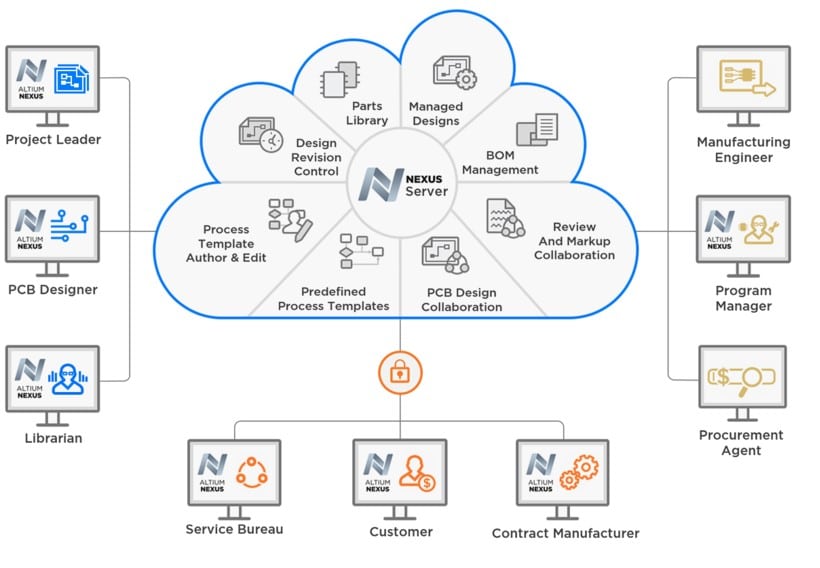
Eagle PCB software Description
Firstly, Eagle is acronym of Easily Applicable Graphical Layout Editor. This software helps in design automation of electronics EDA. It allows designers belong to field of electronics especially, those who design printed circuit board to flawlessly connect different PCB’s schematic diagrams. It also helps designers to replace components to determine the optimal functionality as well as routing of PCB, and inclusive library content. This software is cheap or totally free depending upon the use.

Now, there is ease and simplicity in designing of printed circuit board. It has unified electronics and mechanical computer aided design (MCAD) into a single platform. It allows user to transform vision and design into files through simulation and then to manufacturer. It supports all types of operating systems such as Windows, Linux etc. It comes for both variants i.e 32 and 64 bits’ systems.
Its schematic editor is foolproof and adaptive. It affords a powerful printed circuit board design layout. Now, imagined design comes to the life with a harmony with Eagles’ Premium tools. Moreover, various workflows are also offered by this software such as integrated MCAD to ECAD, unified electronic designs etc. It counts 999 schematic sheets, single layers of 16 and unlimited board areas.
Eagle Premium Features
It has made designing reliable for every engineer. It offers designers transformation of their vision and approaches into reality by providing enhanced printed circuit board layout, different contents present in pre-designed libraries, different tools of schematic editing and ultimate features that are community driven.
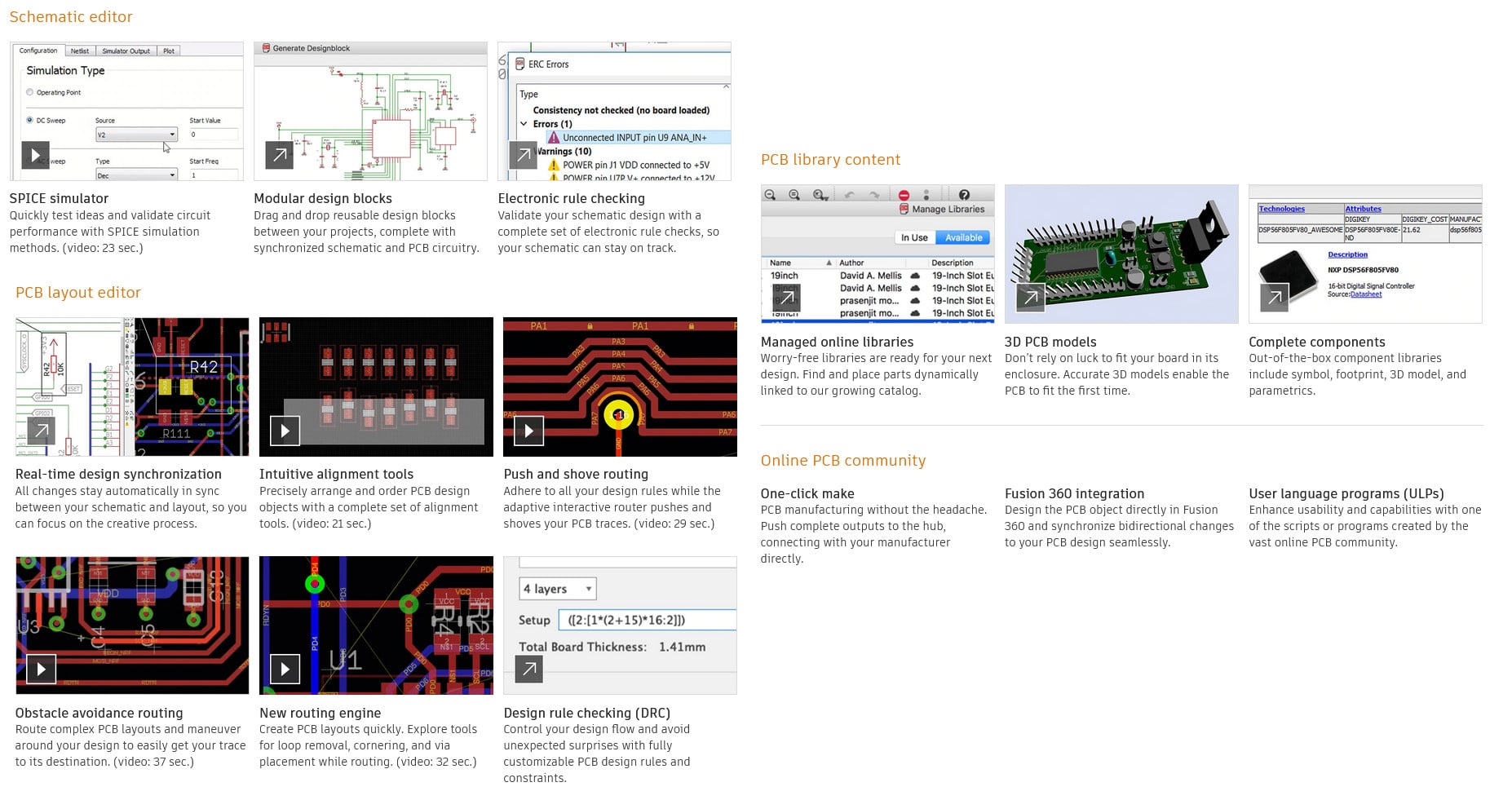
Eagle premium has especially targeted professionals who want unlimited board area and exceed limits of printed circuit board designing. Also, there are 999 schematic sheets with count of 16 single as well as plane layers.
In Eagle premium there are some additional features introduced. These are as follows:
- There is installation of new auto router. As a result, as compare to algorithms used in previous or competitor software, there is an intricate process, and lesser transition boards are formed. It provides optimal cost of boards, and by the user, there is lesser manual interaction.
- To manage such schematic designs which are large into small functional blocks, hierarchical designs have been introduced in Eagle Premium. Such designs then further will be assigned to various team members. As a result, team will work on design collaboratively, and in the end, integrated design will come out. Moreover, this design can be reused with the help of designs used in one block to other one.
- Intermediate Data Format file (IDF), in the face of block, shows the maximum dimensions such as length, height of a component. Now, circuit board’s IDF files can be imported into Eagle Premium. Talking about compatibility here, only mechanical programs are compatible here.
- The 7th version of Eagle Premium now entertains users with new graphic look and an interface. New images, icons have been introduced that are self-explaining. Now, users can also select either modernized or classic style of icon.
Eagle PCB Library
There are both pre-installed and out of box libraries available for Eagle software. These Eagle PCB libraries deal with variety of pre-designed symbols, components, 3D designs, footprints and parts. There are different libraries also present online on the website that are worry free. Designing a board is very time consuming activity and can take 8-12 hours of designers. Eagle offers libraries to provide access to pre designed components and parts so that designers may get rid of designing various additional components. Further, user can search and place the part with the help of library. Design engineers now do not rely on their luck to adjust a board in its paddock, Eagle PCB libraries just assuring first time fit.
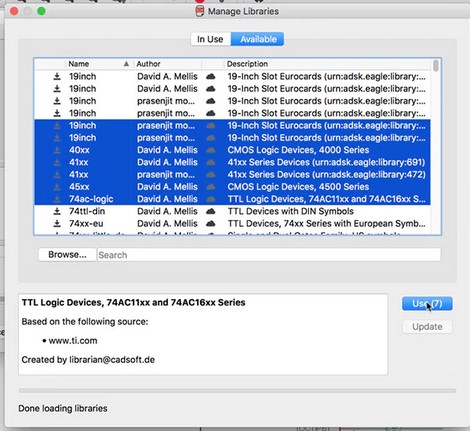
Eagle License
Shifting to licensing, 25 years back, this software’s licensing system was a standard with fewer yearly updates with little improvements. But Eagle now, joined Autodesk family which states better development team. There is continuous update system. This system offers users to get regular updates with lot of improvements. To take care of Eagle’s family, there is 24/7 support system. Moreover, monthly and annually packages have made this software cheap and accessible for all. There are three licenses available for customers; free, monthly and yearly. Eagle license charges of monthly and yearly varies. Also, there are fewer limitations in free license as well.
If you are not familiar with how the EAGLE license package works, below are the vital performance factors. Nonetheless, if you already possess an Autodesk product such as Fusion 360, the membership version will recognize to you.
- Freedom to select your subscription model. Regular monthly or annual, no demand to spend for software when you are not using it.
- Updates are provided automatically, which results in significant financial savings.
- Creating tasks without limits. The latest innovations utilized in Autodesk Eagle software application permit a wide range of capability.
The latest version of Autodesk EAGLE has boosted performance in modifying design schematics, producing PCB layout models and also making use of many existing projects. The manufacturing procedure has been boosted in variation 7.7. Updates are launched continually and also continuously.
What are the future advancement strategies:
- True Mechanical Integration, We make it basic to obtain your designs over to a mechanical device with the click of a switch. No additional STEPs are required.
- New and also Improved UI/UX, We are making EAGLE also easier to utilize with a new UI and also UX, building on what currently makes EAGLE wonderful - no-nonsense functionality.
- One-Click Manufacturing, We're dealing with suppliers so you can turn your ended up styles right into a physical board - with just one click.
Eagle PCB Free Limitations
Following are some limitations of free version of this software:
- Limited board area. With free version, user is now bounded to stay in limited area. The design of PCB is only adjustable to dimensions 100 by 80 mm.
- In free version, there is permission to use only two single layers.
- There is very annoying limitation in free version which is that, in schematic editor, user cannot use multiple sheets.
- The free version is also restricted to team support or email.
- The free version is available for hobbyist or for those who want to lean it. Free version is only allowed for non-profitable purposes.
Eagle PCB price
For the full version of EAGLE Premium, select one of three subscription options for Autodesk FUSION 360.
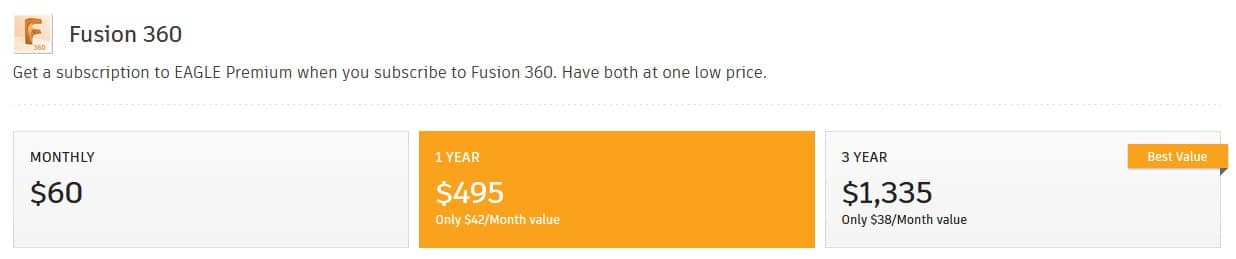
The subscription period can be selected from three available options:
- 1-month,
- 1 year,
- 3 years.
In the Fusion 360 package you also get:
- Product Usage Reporting - the ability to view product usage statistics by individual users,
- Autodesk Drive - Sharing data across projects,
- Shared Views - Shared views of the workflow with authorized users,
- Administration and Security - 2 step verification,
- Support service - Live support available 8x5.
Eagle premium divides into 4 separate variants: Standard, Premium, Enterprise and Education.
Altium vs Eagle
Comparing these two software, Eagle has better options when comes to integrated design or team collaboration. Better options are available in Eagle in case of hardware based project whereas on the other hand, the user interface of Altium is more reliable and powerful.
- Talking about advance features, Altium has lot advance and better features as compare to Eagle such as high speed digital processing.
- Rule of designs checking is also more reliable in Altium as compared to Eagle. For radio frequency, routing and accommodations are also advance in Altium.
- When talk about pricing, Eagle is more affordable than Altium. There are three modes available in Eagle. Even the free version has very fewer restrictions.
- The handling of library is complex in Eagle which is an issue as well. In Altium, library handling and creation of own component is much easier.
- With integration of fusion 360, Eagle is much better options for simulations than Altium.
- There is a limitation in Altium that it runs only in windows whereas Eagle premium can afford any type of operating system.
So, which is better, it all depends upon requirements and money. If a user can afford Altium, then, this is the best option to consider. But if the user budget limitations, then, Eagle will be a good option.
Fusion 360
It is a cloud-based CAD (computer aided design) and CAM (computer aided manufacturing) tool used for combined product development. Not only imparting collaboration among team of distributed product development, it also helps in exploitation and repetition of product ideas. It can be used for mechanical designing, organic shape modelling, and manufacturing in one comprehensive package. It also helps in connecting all product development processes on a single platform.

This software is important as in one place, user can do anything. It is because it’s a utility software tool. Not only 3D designs, but also, it is used to manage data, and collaboration. Moreover, it is also used for creation of toolpaths and to run simulation for design validation. Simply, it’s a next generation and enhanced version software that have a huge impact on society.
Features of Fusion 360
Following are some review features of fusion 360:
- 3D Design and Modelling
- Simulations and Analysis
- Collaboration
- Engineering CAD
- Manufacturing
Talking about some highlighted features of fusion 360. Shape optimization is one of them. This features help user to show where user can remove or add material on the basis of various load constraints and set mass. In both, a new design and an existing design, fusion 360 helps as a guide to eliminate barriers in design optimization.
Another key feature is simulation and conceptual designs. Fusion 360 helps in converting a conceptual design into an engineered product. It helps in briefing designs, variables involved in manufacturing and all the conditions. The ultimate simulation technology in fusion 360 is served as global positioning system (GPS) during product development. This helps in taking decisions throughout the processes, allows user to monitor the conditions when design transforms into manufacturing and then into a product.
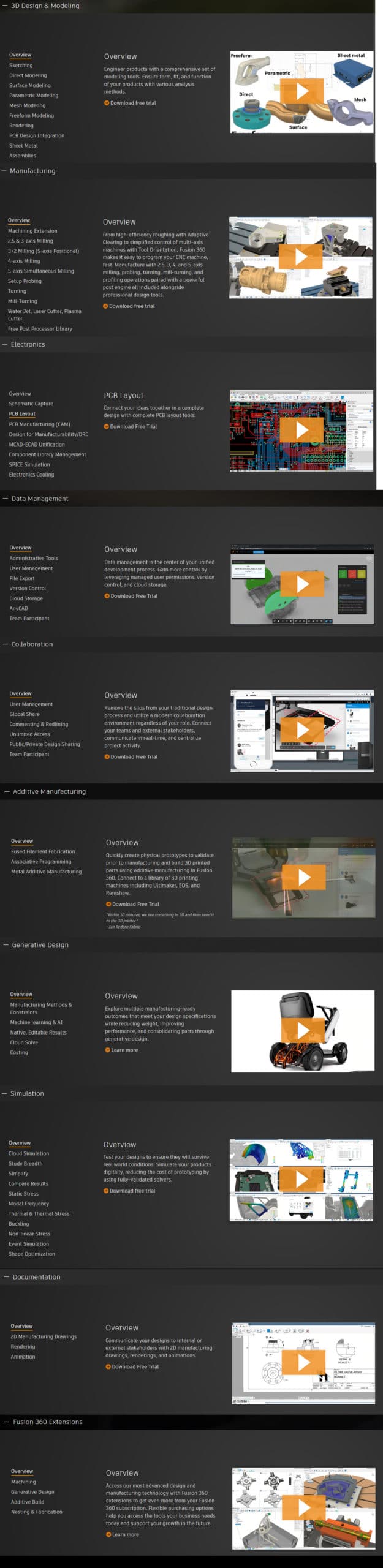
Fusion 360 Libraries
Fusion 360 also provides set of libraries which is the collection of models and components. These libraries are super easy to activate. Another important aspect is that the user can end up at the same time with having both cloud and local libraries available. The libraries by default, store locally on machine. The libraries can be accessed from another computer or machine or location. That’s why cloud libraries are cool.
Types of key libraries in fusion 360 are:
- CAD Libraries (Product development activities can be nourished. It also results in increased productivity and lesser time to market new products)
- CAM Libraries (Provides special data structures for 2D modeling of wires. Boolean operations and unique algorithms can also be performed. Same aspects for 3D modelling as well).
Fusion 360 License
For personal use, fusion 360 is a free version with limited features with just basic functionalities. On annual basis, ownership can be renewed. There are two types of license offered by company for fusion 360. One is fusion 360 (for personal or hobby use) and the other is fusion 360 (best value). For both license, user has to sign in to access the features of fusion 360. The sign in id is set by user.
Personal user license of fusion 360 only provides free CAM & CAD access only for personal or hobby use whereas on the other hand, the best value license deals with unified 3D CAD, CAM, PCB CAE, data management and collaboration. The best value license also enables user to deal with immense data and collaboration.
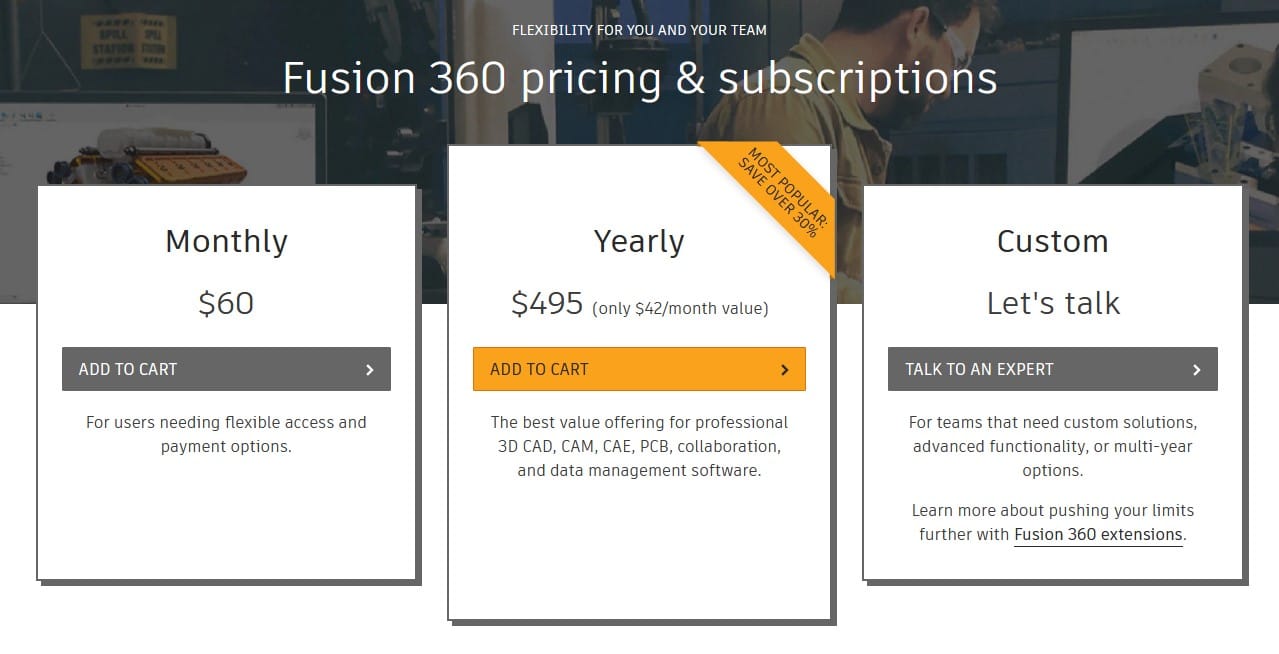
Advantages and Disadvantages of Fusion 360
Fusion 360 also has pros and cons. Pros of fusion 360 are as follows:
- It is ideal to manage technical designs.
- It is also used to work on cloud having multiple users. Using cloud, one can work with team-mates on the same file or with customers.
- The great feature it provides; parametric design. Its main benefit is that it can allow user to change various parameters at the end of finishing the whole job. In last minute changing, Fusion 360 is very helpful if the customer wants to negotiate the design.
- For small medium enterprises (SME’s), it’s a great software with low budget. It’s a good option for start-up company.
- It offers a great customer service, which very prompt. They make sure that exactly you are integrating according to your needs.
- Very friendly user interface with great features. The art of creating is impressive and it also allows you to achieve the desired results.
There are some cons of fusion 360 as well. These are:
- The users face lags when using cloud due to slow connections.
- Another issue is that it uses vast amount of system’s memory. High ram is recommended on device.
- Its sculpting and retopology features are not competing well with its alternate software.
- Sometimes, fusion 360 behaves strange. However, company launches updates to overcome the issues but it’s an issue.
- The change in workflow and functionalities in the middle of project is annoying as well.